People always make a big deal about keeping your computer safe, keeping your computer clean, keeping your computer secure. You may have installed antivirus software, enabled your firewall, or taught yourself how to avoid misleading advertisements online.
As the new digital age continues to
create better technology, hackers and scammers find new ways to trick
us. The smartphone is now no exception to this rule. With all your
chatlogs, personal information, and payment information stored onto such
a small device, you must learn to protect your phone as you would your
computer.
Here are some quick and easy ways of keeping your phone safe from vicious attacks:Know where you Smartphone is at all Times -
Easy enough, right? But when you go out
as much as you do, to work, to recreational events, to parties, it’s
understandable that you may have left your phone on the counter or your
desk or the gym.
If you lose your iPhone, you can use Apple’s “Find My iPhone” app to locate it. Simply install this app on another iOS device (iPhone, iPod, iPad) and log in with your ID.
Now you can see where your iPhone is on a
map, note when it was last used, lock it, and erase all its data, if
necessary. There is also a “Lost Mode” which locks your device with a
passcode and displays a contact phone number on the lock screen.
Similarly, Google has created a “Where’s my Droid”
app that will help you track down your Android. It can make your phone
play loud sounds to locate it within the house, turn on GPS to track it on Google Maps, and much more.
The Lockscreen is your First Line of Defense -
This is a simple way of keeping your smartphone safe, yet many users still fail to enable this protective feature.
Moreover, you can set your smartphone to erase its data after a several failed attempts. On the iPhone, go to Settings > General > Password Lock > and turn on Erase Data.
Free apps such as Autowipe will also allow you to take control of your smartphone’s lockscreen settings.
Double-check the Apps you Install -
This is another simple way to keep your
data safe. The trustworthy apps are almost always backed up with user
reviews and stars. Also keep a tab on the seller.
The seller should stay consistent with
the product being provided. Expect Amazon to be the seller of Kindle,
Google to be the seller of Google Maps, Popcapto be the seller of Plants
vs. Zombies.
Virus Scan your Android -
If you’re an Android user and you don’t pay careful enough attention to the third-party apps you install
onto your phone, you may be susceptible to attacks and viruses.
Luckily, Google Play has many popular antivirus apps available for use:
What about my iPhone? Because Apple is
extremely strict about what is available on its app store, you don’t
have to break a sweat. Just be careful you don’t accidentally open a
shady email or text message.
Turn off Unnecessary Phone Features -
Bluetooth, Location Services, NFC, and
even Wi-Fi and Cellular Data should be off whenever you don’t have it in
use. This keeps hackers from finding you at all. Bluetooth is extremely
good at constantly broadcasting your location. As an added bonus,
turning off these phone features also will conserve your battery life.
If you keep these easy tips in mind and install
the proper apps to protect your phone, you will greatly reduce the
chances of an attack. In this technology-crazy world, the chances of
hackers finding you are ever increasing, but you can still do an
excellent job of protecting yourself.
Outsmart your hackers by staying ahead of the game!


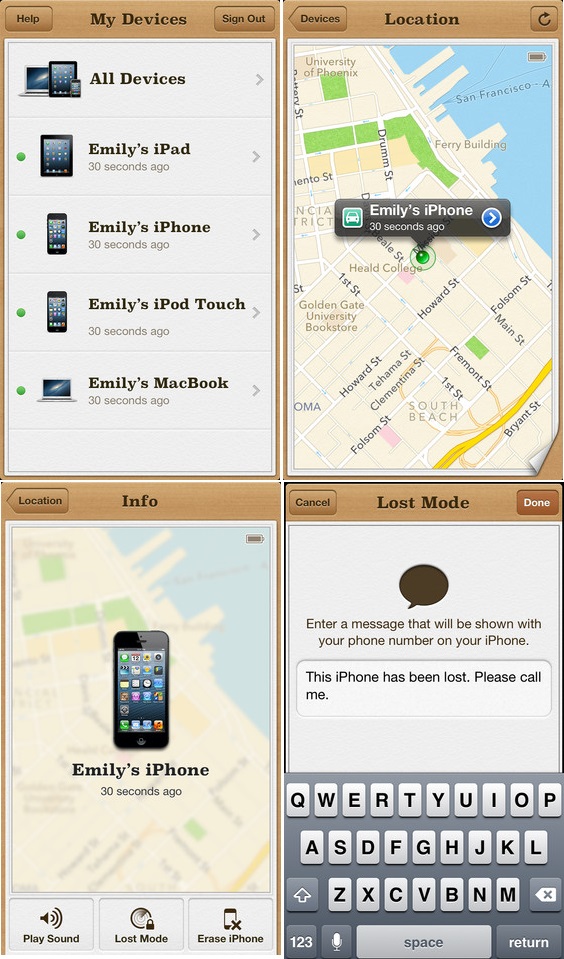











Thanks for sharing the great info to sharing protect mobile phone from various hazards..
ReplyDeleteTop 5 Hotels in Madurai